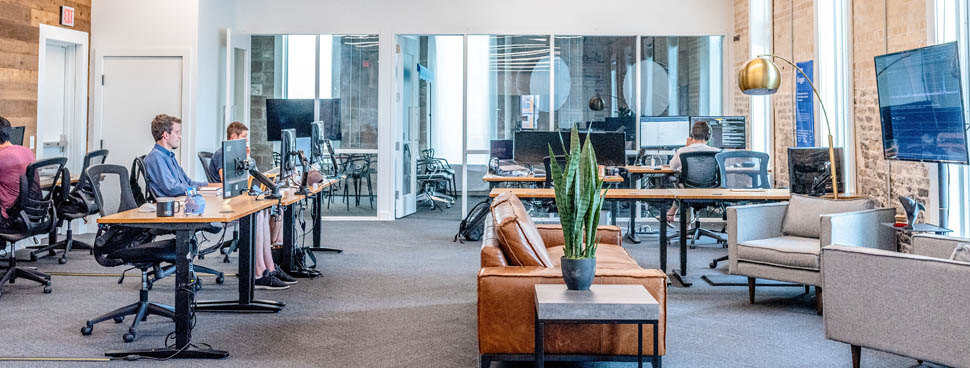
Six Essentials for Managing Your On-Premises Email Server
My name is Jonathan Winters, Lead Support Specialist here at GreenArrow.
Over the past eight years, it has been my pleasure to team with GreenArrow customers to meet their email delivery needs. I would guess that if you have had an online demo or are using GreenArrow, we have most likely met somewhere along the way.
If there is anything that my experience has taught me it is that there is a wide range of people who use our software! So when I was given the opportunity to speak to you through these blogs, I was excited to have a voice to help people become more familiar with GreenArrow.
In the excitement of launching your brand new email server, there are quite a few management fundamentals that may not seem very urgent (and not nearly as exciting) by comparison, so it is easy to forget about them. But regardless of whether you’re new to the email world or a seasoned veteran of the email industry, giving these things the attention they deserve can have huge payoffs and avoid major disasters.
So here we go! Six fundamentals of managing your On-Premises Email Server:
1) Logs & Reports
To get warmed up, start by familiarizing yourself with GreenArrow’s service logs and the various reporting tools that are available to you. Not only will this begin to get you familiar with the internals of your new email platform, but you’ll also need reporting soon after you launch to make sure everything is running smoothly. Having logs and reporting in your toolbox gives you access to the information you need for long-term management and troubleshooting of your email server.
2) SMTP Encryption
Enabling encryption is a good email practice in general, but now that Gmail exposes emails not delivered using encryption, there is added incentive to use SMTP encryption to help get your email to the inbox. Configuring encryption is done in the GreenArrow’s Configuration File, which is the unified management interface for many of GreenArrow’s core configurations.
3) Data Retention
Since we don’t yet live in an age where an unlimited disk is available, you should review your data retention settings to prevent your disks from filling, which could cause your system to slow or — even worse — come to a halt. (If you’re already using GreenArrow, use the disk usage tool to see where you could stand to lose a few bytes!)
4) Backups
This list wouldn’t be complete without some “lower-level” tasks that may be more critical and easy to miss than anything else so far!
Setting up your nightly backups doesn’t take long to do. Getting a phone call from someone whose server has crashed and has not set up backups is gut-wrenching! I would recommend that you stop right here to take care of that right now.
Go ahead. I’ll wait. (It is that important!)
5) Monitoring
While monitoring GreenArrow may not be as essential as backups, it is a great way to proactively review potential issues before they become actual issues. And like most things that are unpleasant to deal with it, issues with your email server are always easier to deal with while they’re still manageable (before they become critical).
6) Security & Updates
Security in GreenArrow and the operating system it runs on doesn’t need to be complicated, but it does need a little attention. Using some essential tools like Fail2Ban and your server’s built-in firewall, you can protect against many of the most common vulnerabilities. And running updates on your operating system and GreenArrow on a regular schedule should give you access to any new security patches (and bug fixes and new features).
At this point, you may be thinking, “Wow, managing all of this is overwhelming,” and I can get that. So I close with this thought:
Even though managing these aspects of your email platform can be daunting or outside your comfort zone, it doesn’t mean you should ignore these tasks. That is why it is essential to have a system administrator (whether that is you, someone on your team, or someone you hire) on board and ready to manage everything above, and any of the online demo.
What is DKIM? An Intro, Check-up & List of Benefits
Digital signatures are everywhere. Gone are the medieval days of quill pens and wax seals (unless you’re a Game Of…
Maintaining Your Email Server in 30 Minutes a Month
In our first blog post of the Managing GreenArrow series, we covered some of the essential management tasks for your…