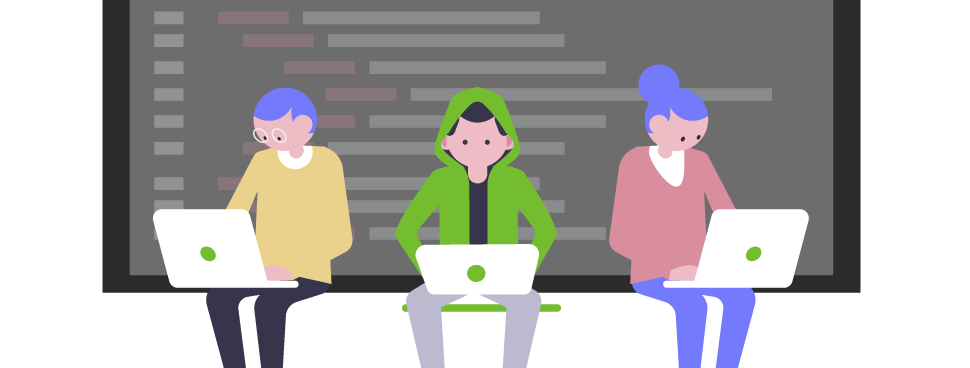
Feature Highlight: Manage Everything with GreenArrow’s Unified Configuration File
Our development team is continually working on improving GreenArrow and pushing out new features. But sometimes those features are so big and useful that we have to take a moment to let you know about them!
Last year, GreenArrow’s unified configuration file, greenarrow.conf, made its debut with a handful of options to manage VirtualMTAs from the web interface, as well as SMTP encryption and some performance tuning parameters. This marked the start of our efforts to make all of GreenArrow’s web interface configurations available in one location on the command line.
We are excited to tell you that now, GreenArrow’s configuration file can configure everything that you can configure via Engine’s web interface!
The list of configurable options in greenarrow.conf now includes DKIM Keys, URL Domains, Incoming Email Domains, Throttle Programs, Mail Classes, and Database Connections for GreenArrow Studio Remote Lists.
We understand that this feature may not be for everyone, and if you are happy using the Web UI with the API you can continue doing so. This expansion of the configuration file gives you one more option to manage GreenArrow in the way that works best for your environment.
Even if you don’t think this configuration option is for you, don’t ignore it before you take a look!
Here are a few use-cases where we think this feature is handy:
- Streamline the management of multiple licenses of GreenArrow by using a core configuration in
greenarrow.confas a template, modifying only the sections that are unique to each server. - Generate your config programmatically using standard command-line tools, making it easier to deploy configurations with many unique IPs or domains.
- Simplify troubleshooting by sending a single copy of your config file (rather than multiple screenshots of your web interface config) to your system administrator (or GreenArrow support) to more easily replicate issues.
- Implement change control to track when changes are made and easily revert your whole configuration to an earlier state without needing to recover your whole license from a backup.
Check out our documentation to see how to use GreenArrow’s configuration file and for details about everything you can do with greenarrow.conf.
Image credit: Freepik.com
Feature Highlight: Advanced Segmentation in GreenArrow Studio
GreenArrow Studio is full of features that make it easy to create and send emails and then see how the…
Feature Highlight: Uncover ISP Insights with Dynamic Delivery Statistics
GreenArrow has a long history of providing important and valuable data about how your email campaign performs and how to…