
Feature Highlight: Advanced Segmentation in GreenArrow Studio
GreenArrow Studio is full of features that make it easy to create and send emails and then see how the email performed through GreenArrow’s stats and reporting tools.
Today I want to spend just a few moments giving you a tour of Studio’s Segmentation Builder, a powerful component of GreenArrow, which can sometimes be overlooked.
GreenArrow Studio uses a series of flexible building blocks to give you the ability to target subscribers in your Mailing Lists who match a set of requirements. Nearly any subscriber data stored in GreenArrow Studio’s database can be used in our segmentation builder, so the right recipients for your next campaign are just a few clicks away!
Subscriber Engagement
Targeting subscribers based on their engagement history (clicks and opens) is a great segment to start with:
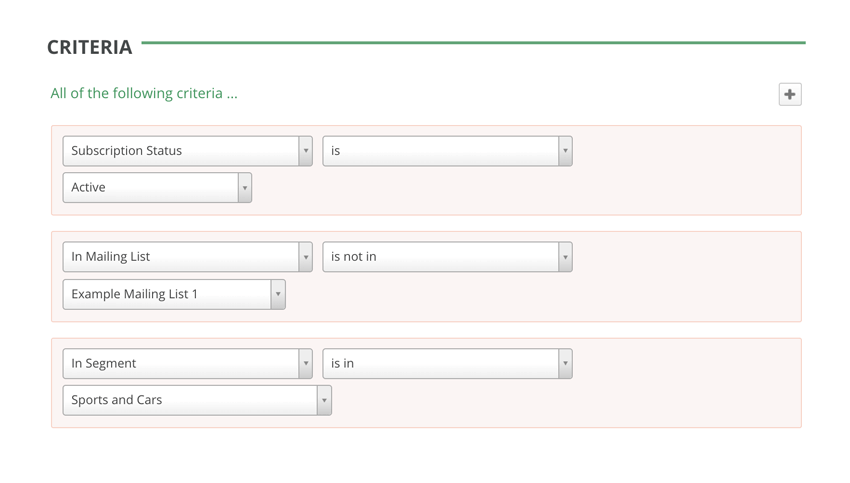
A subscriber must match all of the criteria in that segment, so this segment would only include subscribers who both clicked and opened in the past 90 days.
To expand that segment to subscribers who either clicked or opened, you would need to move those into an “any” grouping:
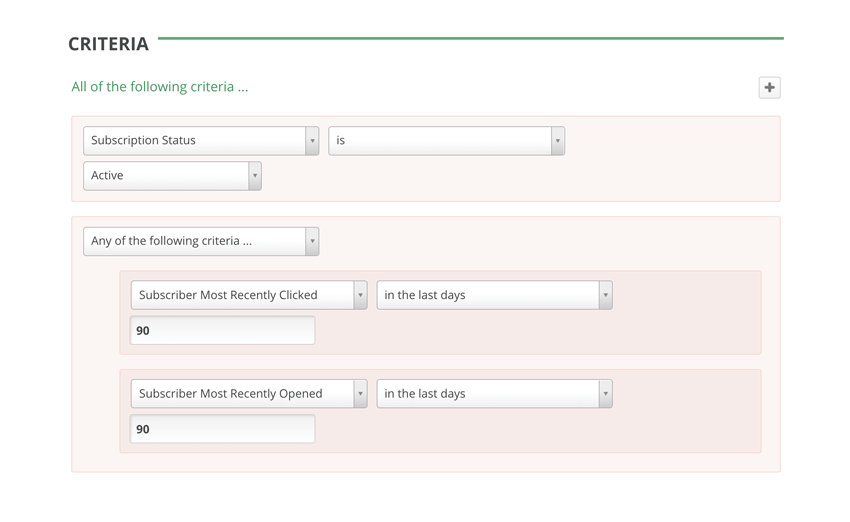
Preferences
You can segment based on any data you have about your subscribers. For example, it is possible to expand the 90-day engagement example from above to reach any active subscriber on your mailing list who also either lives within 15 miles of the US Zip Code “90210” or who likes either Red or Yellow:
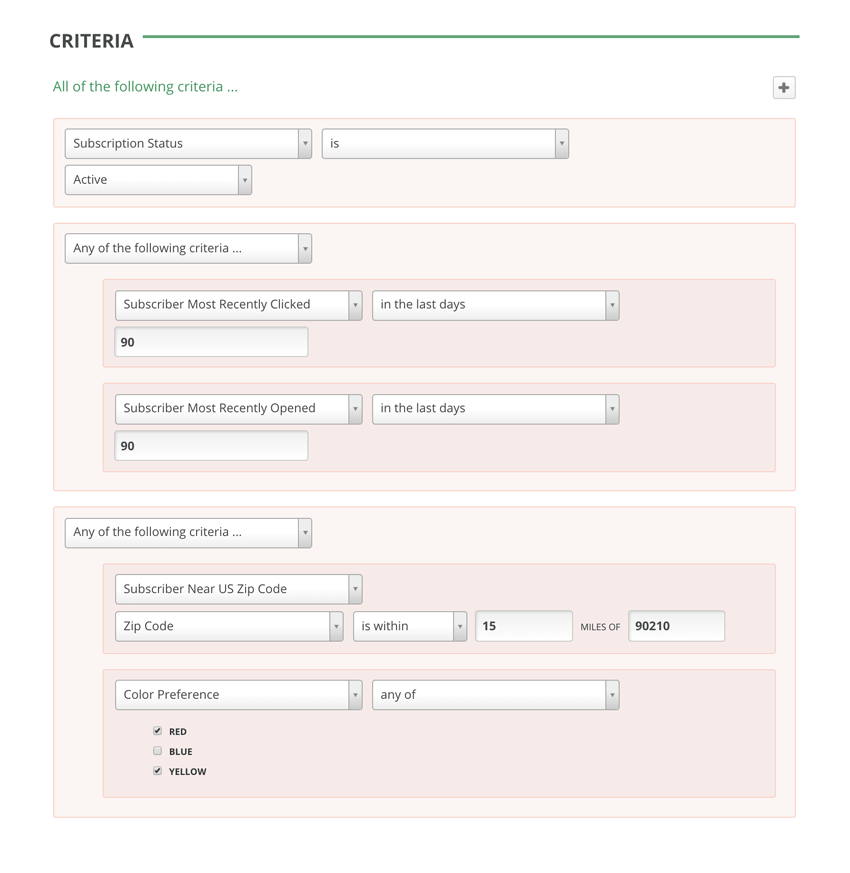
(I never said all segments are a good idea, only that they are possible…)
Cross-references
GreenArrow Studio can segment using the results from other segments or compare against other mailing lists, so if you have any overlap in subscribers between Mailing Lists or segments it is easy to find where they overlap and make sure they don’t receive campaigns from both:
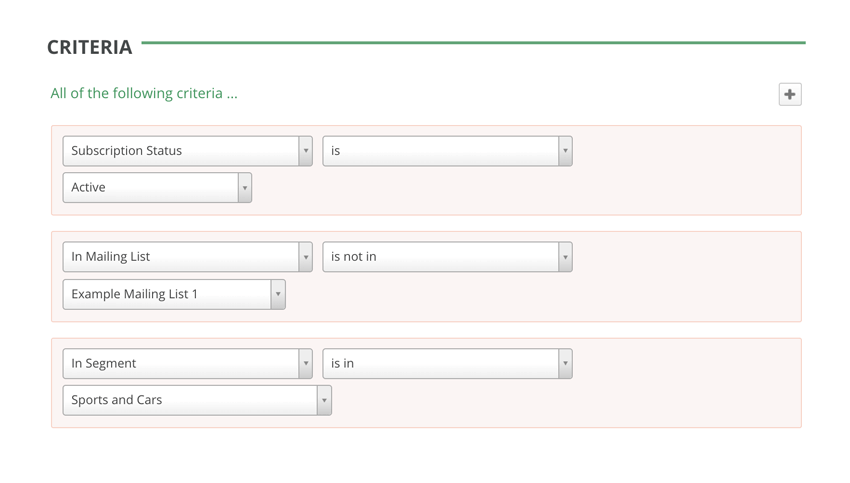
Nested Sub-grouping
By nesting multiple sub-groups, it is possible to include subscribers who may not otherwise typically match together.
This example targets anyone who either:
- Has an email address at Gmail, Yahoo, or AOL and has either clicked or opened in the past 90 days.
OR - Has subscribed in the past 30 days and signed up for the list via the website “https://example.com”
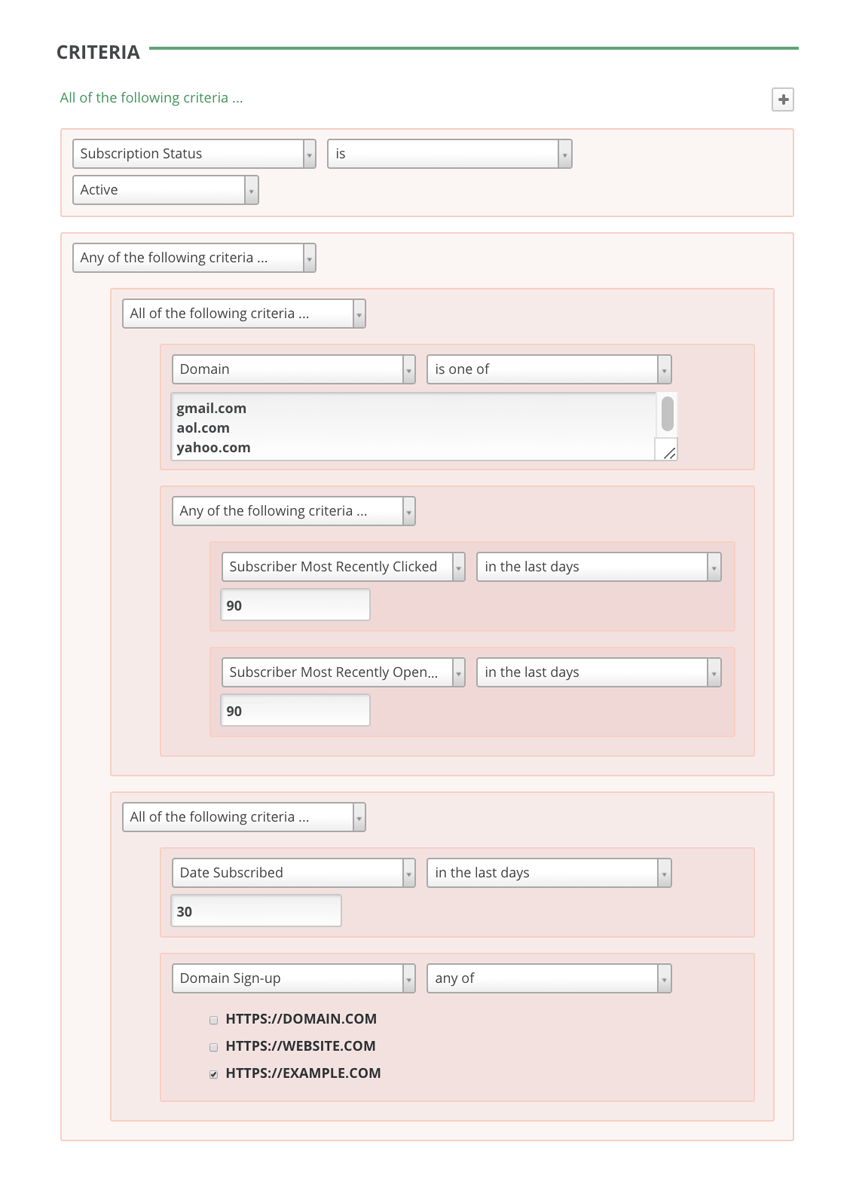
Segment Like a Pro
Yes, by segmenting your list, you will send to fewer subscribers on a given campaign, and that can seem like a bad idea. But email marketing is not just about the number of emails you can blast out to the world; it is about the relationship you create with your subscribers.
So even though you’re sending fewer emails, sending them to a more targetted audience can lead to improved reputation, inbox delivery, and stats.
With those kinds of results on the table, isn’t it time to make sure your sending practices are getting your content to the people who want it?
Want to know more?
Check out our documentation on our Segmentation Builder here or feel free to contact us at 219-472-2420.
Managing Disk Space On Your On-Premises GreenArrow Installation
I have mentioned a few times in this series the importance of tracking disk space usage as part of your…
Feature Highlight: Manage Everything with GreenArrow’s Unified Configuration File
Our development team is continually working on improving GreenArrow and pushing out new features. But sometimes those features are so…