
Four Ways Routing Rules Will Redefine Your Email Sending
What’s a Routing Rule?
If you send email using VirtualMTAs (which allow senders to send email from multiple IP addresses), you already know the importance of having a configuration that works for your specific business needs. For many senders, setting up a single IP address and a single VirtualMTA interface maybe everything they need to see long-term success out of their marketing platform.
But what happens when things change? Suppose you’ve been blessed with the burden of HUGE growth and now have a volume of email that exceeds what one IP address should deliver. Or perhaps your one IP develops a reputation problem, and Yahoo (or some other ISP) just suddenly stops taking your email. And what if you suddenly need multiple email streams, each handled differently than the other? How can you possibly adjust to all of these changes?
The answer to all of the above is GreenArrow’s Routing Rules. In short, Routing Rules give on-premises users full control over how GreenArrow Engine routes your email to the Internet, and its applications are as varied as they are useful. (If you’re a cloud customer, you’ll benefit from our team managing your Routing Rules behind the scenes. See sidebar below for details.) In today’s post, I hope to show you four ways in which Routing Rules can redefine the way you send email. Let’s get started!
A Peek Under The Hood
With Routing Rules, you can not only pool together multiple VirtualMTAs, but you can also set the weight of each VirtualMTA in the pool to determine what percentage of the email should go out on each interface. You can even choose how email is randomized across those interfaces. And as you will see, this gives senders an incredible amount of control and opens up all kinds of ways to send email more flexibly and effectively.
Let’s look at an example:
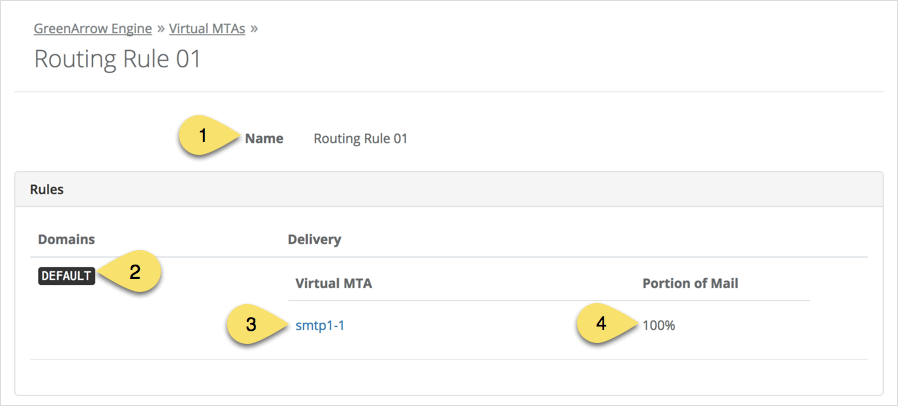
Yes, I realize I *just* said that a Routing Rule lets you pool multiple interfaces together, and this example has just one interface. Stick with me on this, and I promise it’ll make sense as the configuration evolves:
- The name of the Routing Rule is how you’ll see this VirtualMTA referenced throughout GreenArrow Engine and Studio.
- This is the rule that’s used by default unless otherwise specified (spoiler: there will be non-default rules later!)
- This is the name of the VirtualMTA (in this case, an IP address) this rule will route mail.
- The percentage of mail that will go out on this interface.
Simply put: 100% of the email sent via this Routing Rule will go over a single IP address. There is effectively no functional difference between using this rule and just selecting the VirtualMTA named smtp1-1.
So if there is no difference, why would you want to use this instead of just a single IP address? Because this option gives you much more flexibility. Starting with the example rule above, changes can be easily made, and all changes take effect immediately. Let’s look at the next evolution of our example:
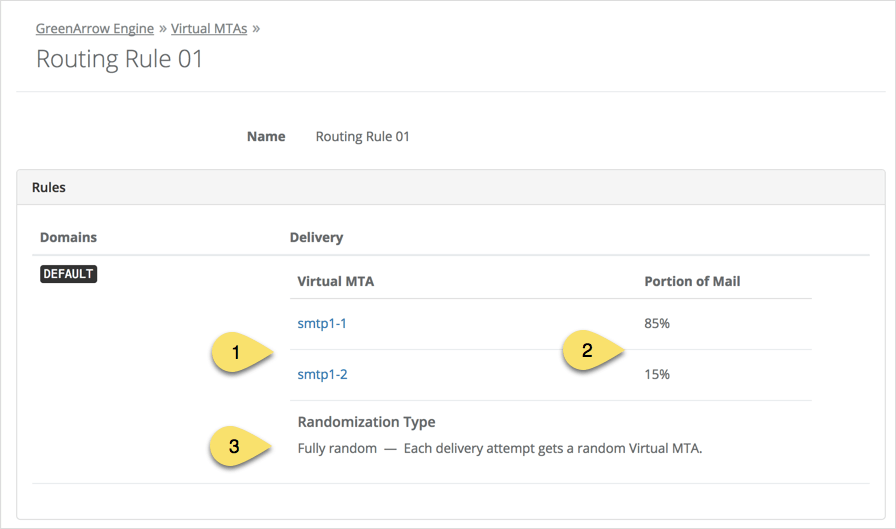
- Now we have two IP addresses in this pool: smtp1-1 and smtp1-2.
- The original IP address is configured to send 85% of the email, and the new smtp1-2 will send just 15%.
- Randomization options became available as soon as we started splitting mail between VirtualMTAs. Those randomization options are:
- Fully random: Each delivery attempt gets a random VirtualMTA.
- Message constant: Each delivery attempt for the same message goes on the same VirtualMTA. However, different messages to the same email address may go out on different VirtualMTAs.
- Email address constant: Each delivery attempt for the same email address, regardless of the message, always goes on the same VirtualMTA.
By using a Routing Rule in the first example instead of directly using just a single IP Address, we were able to make a single edit and start to route email over a new IP in the second example. Perhaps smtp1-1 is your warm IP address, and you’re just starting to warm up smtp1-2.
Continuing the evolution, as the new IP gets warmer, you can continue to adjust the percentage of email sent over that interface:
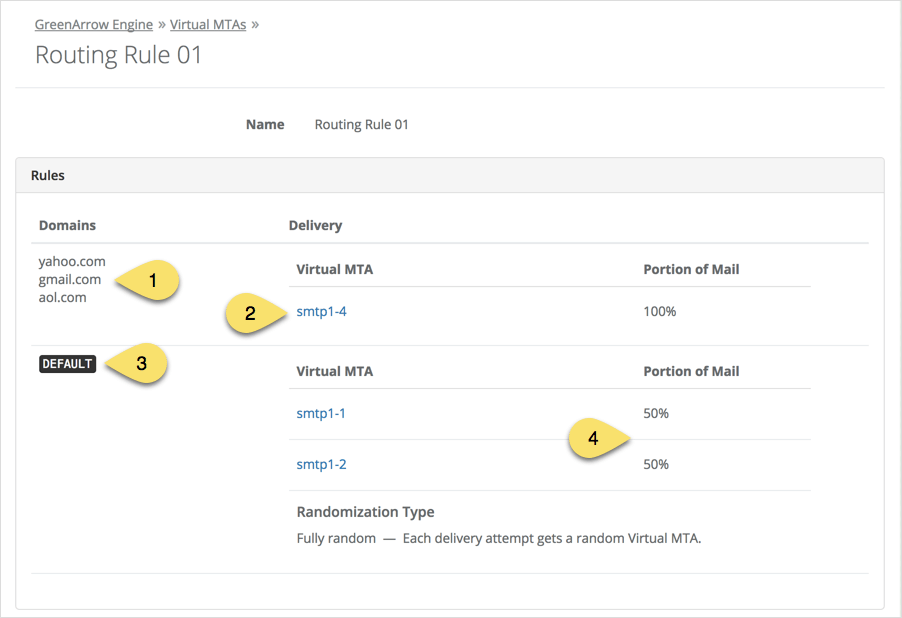
- A new domain-specific rule! This tells GreenArrow to route the emails for @yahoo.com, @gmail.com, and @aol.com over a different interface: smtp1-4.
- Options are the same for domain-specific rules. (Any rule can send over multiple interfaces, just like we saw in the previous example in the Default rule.)
- The Default rule applies to every domain that is not explicitly defined in a domain-specific rule.
- The default rule has been adjusted to split email evenly between smtp1-1 and smtp1-2 (but again, this only splits the email that matches this rule).
Routing Rules Out In The Wild

Now let’s take a look at a few cases in which Routing Rules can be especially useful.
Use Case #1: IP Warm-up
One of the first interactions new on-premises customers have with Routing Rules is in warming up new IPs during their launch (just like smtp1-2 in the example above). And to help with the process, some senders will temporarily use a Relay service like Amazon SES or SendGrid to supplement the comparatively lower volume that can be sent over the new IPs.
When added into the pool of cold IPs, a Relay VirtualMTA can take the pressure off of the warm-up and allow you to send your full volume of email straight out of the gate. Just dial the portion of your mail that your new IPs can handle into a Routing Rule, and send the remaining emails through the relay service. As your IPs warm, you’ll gradually decrease your reliance on the relay service until you’re finally 100% on your own IPs!
That said, many users look at GreenArrow to move away from using (and paying for) third-party MTA services. And like we saw in the example above, this can be done completely in-house using Routing Rules.
Use Case #2: Deliverability Mitigation
Even the best senders encounter deliverability hiccups from time to time, and when using a Routing Rule with multiple interfaces in it, your email has some options at delivery time.
If you’re randomizing each delivery attempt (using the “fully random” option as in the example above) and one IP is seeing deferrals, then there is a chance (determined by the portion of mail configured to deliver on each interface) that the next delivery for deferred emails will use a different interface. Thus, some deliverability problems will be skirted without any user intervention (and that is before our Dynamic Delivery automation kicks in).
For more complex issues, it may be more effective to adjust the routing manually. Create a domain-specific rule to shift only the impacted domains onto VirtualMTAs that are seeing better delivery. These changes take effect instantly, so quick changes to the config can turn a challenging situation around quickly.
Use Case #3: Traffic Segmentation
Many senders don’t use their email platform for just transactional email or just marketing — they’re using GreenArrow for everything! And different types of email may require different handling.
GreenArrow supports any number of Routing Rules so that you can create custom routing configurations for your different types of email. If you want to get really complex, you can even chain multiple Routing Rules together! (Don’t worry, we’ll prevent you from creating an email loop.)
If you’re a business who sends email on behalf of multiple brands, such as a Marketing Agency or Email Service Providers, you could create a new rule for each client or brand you manage. With Routing Rules, you’ll create a framework for quick and easy traffic management. For example, you could have three pools of IPs that your clients share: Pristine (for your highly reputable brands), Gray (for the less-than-the-best), and Trial (for those you’re not yet sure about). When a new client comes on board, their unique Routing Rule could point 100% to the Trial Routing Rule (along with all of the other new customers). As the vetting process continues, rules can be adjusted to send a small portion of their mail via the Pristine or Gray pools to test how the samples perform on each pool before committing them 100% to one or the other.
Use Case #4: Futureproofing
Even if you think you know where you’re going, opportunities that you could never have anticipated a few years ago will arise. So it is smart to give yourself options, even if you’re not sure you need them yet. Routing Rules make adding new IPs a breeze, so you can focus on developing a new segment of traffic or expanding your business to provide additional services to new clients without worrying about how you’ll be able to expand. And since every GreenArrow customer has access to Routing Rules from day one, you’ll always have room to grow.
What Can Routing Rules Do For You?
When combined with the rest of GreenArrow’s features, you can start to see just how flexible our email platform can be. What about yours? Does your email platform offer a similar feature? If you’re unsure exactly how this could work for your specific needs, schedule a live demo, and we can talk it through.
Nine Essential Ways to Keep Your Email Server Secure
My wife and I have a new hobby—powerlifting. Most people relax during the summer, but Paige and I decided to…
The Do’s & Don’ts of Naming Your IP Addresses
What’s in a Name? As humans, we love to name things: children, pets, streets, mountains, rivers, oceans, deserts, and IP…