Creating DNS Records for DKIM
Introduction
After a new DKIM key is created, the next step is to create the DNS record for it. The DNS record created in this step acts as the public key that recipients use to verify DKIM signatures.
DKIM is normally configured via GreenArrow Engine’s web interface. However, a command-line configuration is also possible using define_dkim_keys_in_config_file and dkim_domain.
Web Browser DKIM Configuration
If you just created a new DKIM key, you can skip ahead to the last step in this section since you’re already at the screen that the previous steps instruct you to navigate to.
Complete the following steps to configure DNS:
- Login to GreenArrow Engine’s web interface.
- Navigate to
Configure=>DKIM Keys:
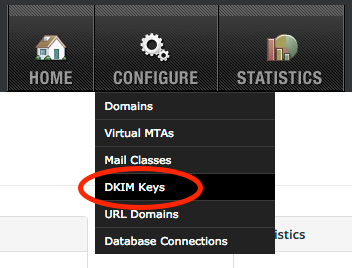
- Locate the DKIM key that you wish to configure DNS records for, and click the
Viewlink:
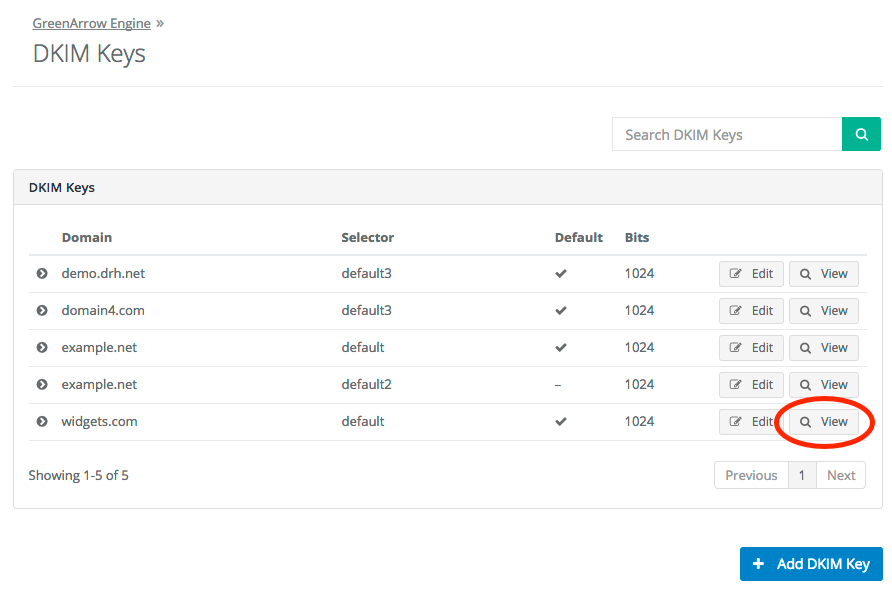
- Create the
TXTDNS record that is listed on the page. It will differ from what is shown in the screenshot below:
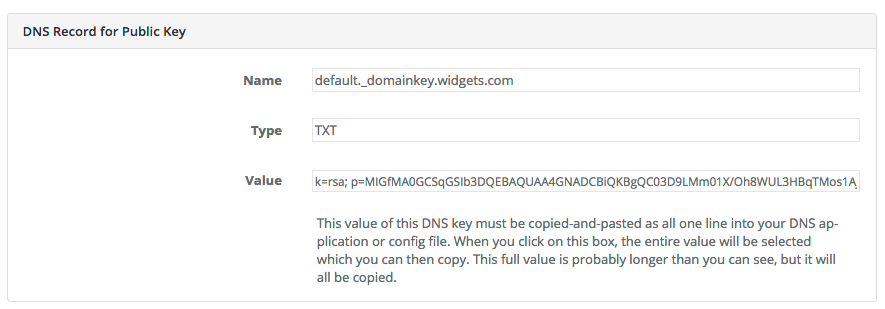
Yahoo’s Feedback Loop
Yahoo’s Feedback Loop is DKIM based, so you’ll probably want to register any newly created DKIM keys with Yahoo.
