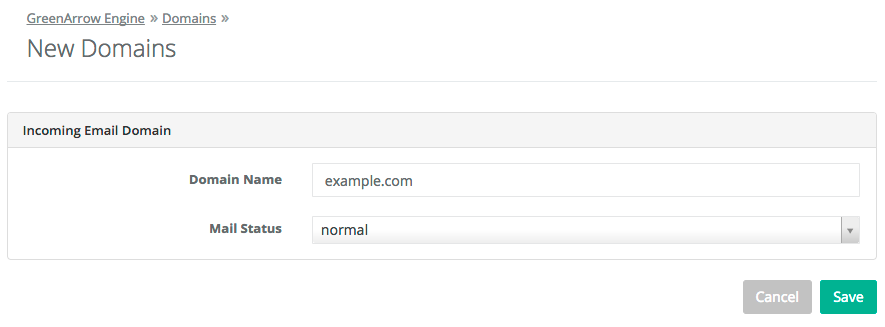Incoming Email Domains
Adding an Incoming Email Domain
Complete the following steps to create a new incoming email domain:
DNS Change Required
In order for this setup to work, you must update the MX record for the new incoming email domain to point to GreenArrow. You can find additional details on setting this up here, in the section on “Bounce Address”.
- Login to GreenArrow Engine’s web interface.
- Navigate to
Configure=>Domains:
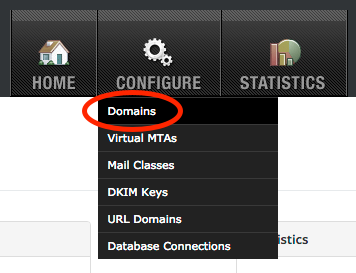
- Click the
Add domainbutton:

- Enter the domain name that you’d like to add, then click
Save: