Send Statistics Overview Page
The Send Statistics Overview Page provides a list of sends that statistics are available for. It can be accessed by logging into your GreenArrow Engine installation’s web interface, and clicking on the Statistics tab.
An individual “send” is a collection of messages with a unique SendID that are grouped together for reporting purposes. Examples of sends are one sending of one newsletter to a set of subscribers, or transactional mail for a period of time. See the GreenArrow Concepts page for more details on SendIDs, and how messages are grouped into sends.
Each send on the Send Statistics Overview page is represented by a single row, as shown in the screenshot below:
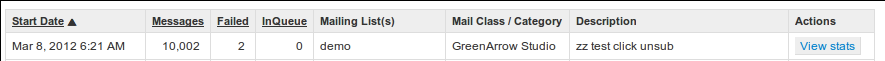
Each send’s View stats button links to that send’s statistics.
The other columns that are present for each send are:
-
Start Date- The time that GreenArrow Engine received the first message in this send. -
Messages- The total number of messages that GreenArrow Engine has received for this send. If the messages for this send are still being injected into GreenArrow Engine, this value will reflect the number of messages that have been injected so far. -
Failed- The number of messages that have bounced so far. -
InQueue- The number of messages that haven’t yet been delivered, or bounced. -
Mailing List(s)- If GreenArrow Engine is able to determine the mailing list name(s), it shows them here. Otherwise, the ListID(s) are shown. See the Send Statistics Integration page for details on how GreenArrow Engine associates ListIDs with mailing list names. See the GreenArrow Concepts page for details on ListIDs. -
Mail Class / Category- The injecting application. The two most common examples areGreenArrow Studiofor messages that were generated by GreenArrow Studio, or a blank column if the source is unknown. See the Send Statistics Integration page for details on how this column is populated. -
Description- If GreenArrow Engine is able to determine the campaign’s name, it shows it here. Otherwise, the SendID is shown. See the Send Statistics Integration page for details on how GreenArrow Engine associates SendIDs with campaign names. See the GreenArrow Concepts page for details on SendIDs.
